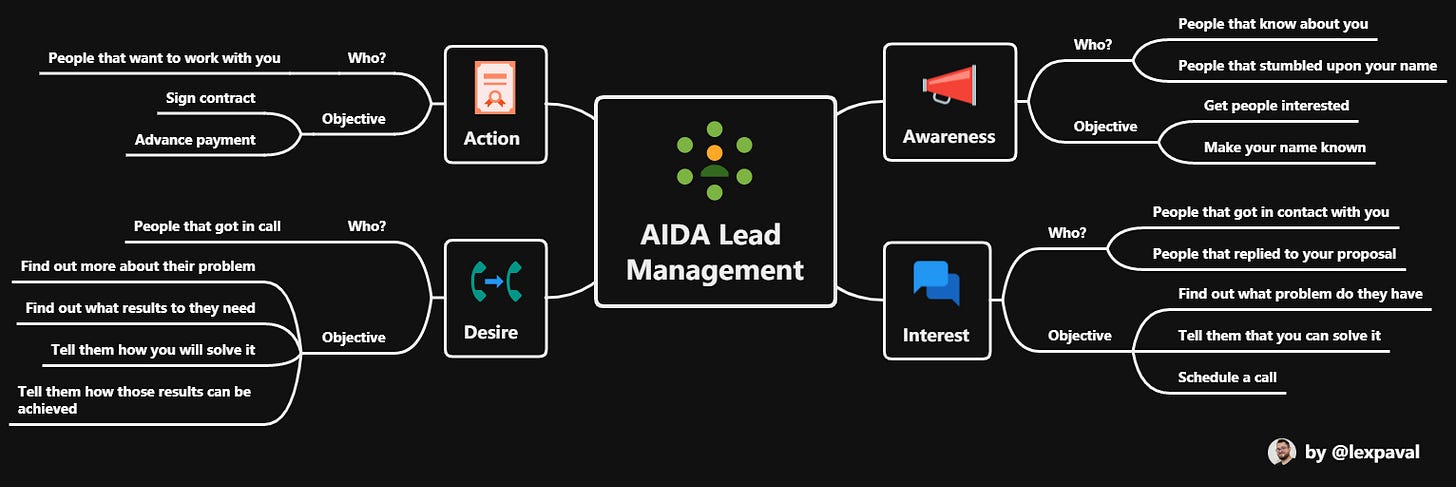How to manage your leads like a pro
If you don't keep a record of your leads, you will lose them
Doesn’t matter if you are a freelancer or a business owner, you will have to do sales. Sales are not only about pitching and getting the money.
You also need to get back to people. You need to remember who did you talk to, and what are their problems.
How can you do that?
Well, by using a lead management system of some sort.
So, for today I have 2 ways for you to keep tabs on your leads.
Xmind Template
Using xmind.works and linking it to a cloud service like GDrive or OneDrive, you can have your template everywhere with you.
That means you can easily just go and add a new lead when you have it.
Each lead is a node and you can even minimize the tree if you want to have a better overview.
This is a very graphical way of seeing all your leads in one place.
You can get this template here.
But if you are a fan of more traditional stuff, take a look at this next template:
Notion Template
Using notion you can keep the same information there and you can expand it more.
Your leads will be managed in a kanban board where you can easily create new leads and add all the details.
You have an example card so you can see what details you should put inside when you create new ones.
You can get this template here.
Practice
Download one of these templates (or both)
Add your current leads and all your previous leads
Enjoy your new organized life