How to manage your project with Mind-Maps
How to combine brainstorming with project management
I usually have an idea, I write it down, think a little bit about it and if I find it cool enough, I jump to the next part.
Brainstorming
Most of my ideas start with a title and a few lines written somewhere. Usually in Google Keep, since that’s the note-keeping tool I used the most on my phone.
I take that idea and those few lines and start organizing them around the mind-map. I try to give it a structure and to think about different topics.
The format of a mind-map works perfectly for this since I always have an overview. I can jump from category to category with ease and put there information with minimal navigation overhead.
I personally like using xmind.works, the web variant of Xmind, but you still need to use Xmind Zen or Xmind 8 (Windows only) if you want to add other icons or pictures inside.
The brainstorming session doesn’t really have a deadline, since new things might always appear, but at some point, you figure out that you have some tasks and priorities for them.
That means you will have to go to the next part.
Project management
As soon as tasks appear, I start putting the icons there inside the map.
Now I can brainstorm, have an overview of the project, figure out what to do next and what is still to do. In one single place.
This is basically how I do my project management at this point.
You can also put links and notes inside the nodes so that you put all the info in one place.
The only thing missing, really, is that you need to put your reminders or deadlines in an external tool.
For example, here is how a big project looks like:
It’s pretty important to find your style. You might like a different categorization or something.
The only way you can find your style is by doing, so get started.
Practice
Take the project you are currently working on
Centralize all the data that you have in xmind.works
Set tasks
Enjoy


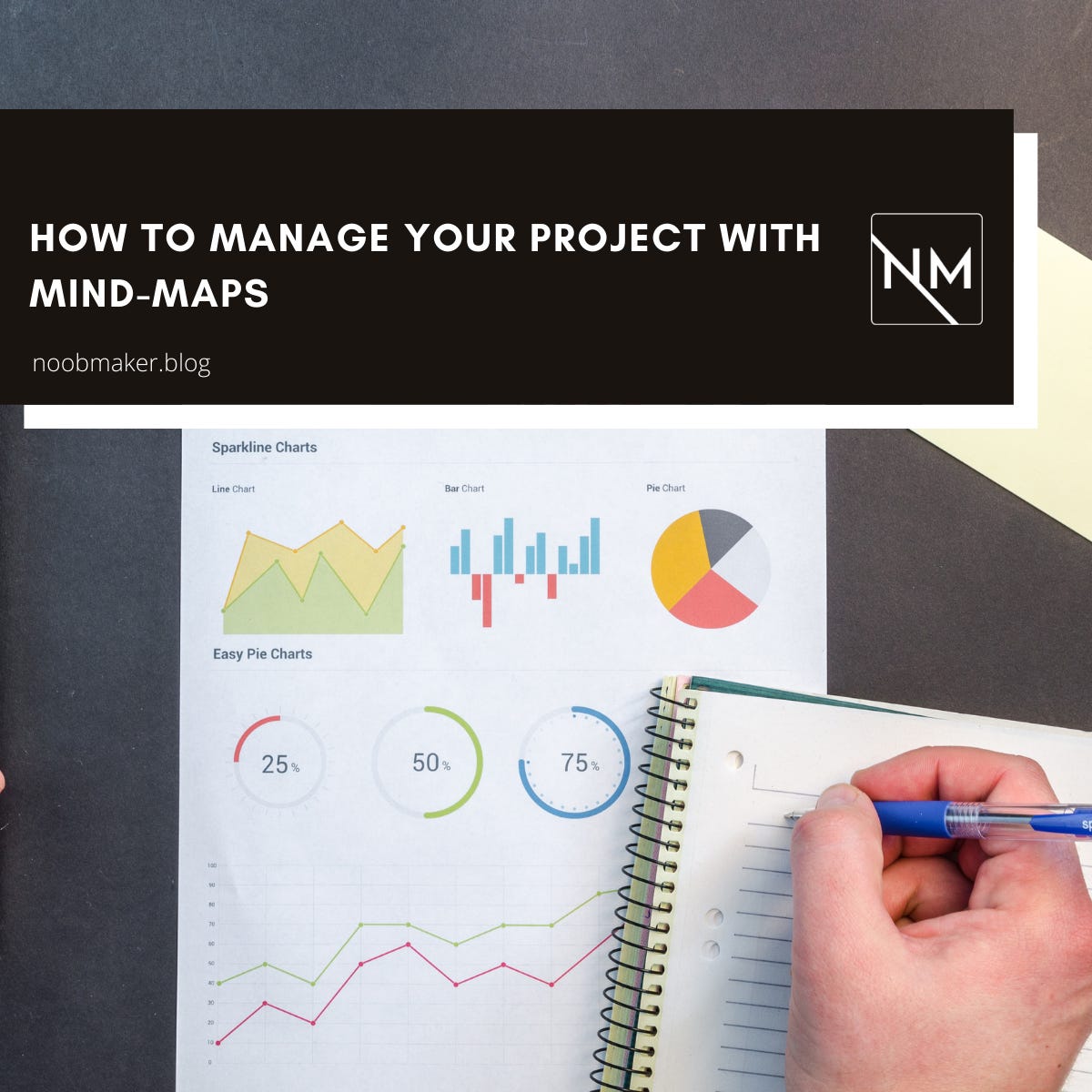
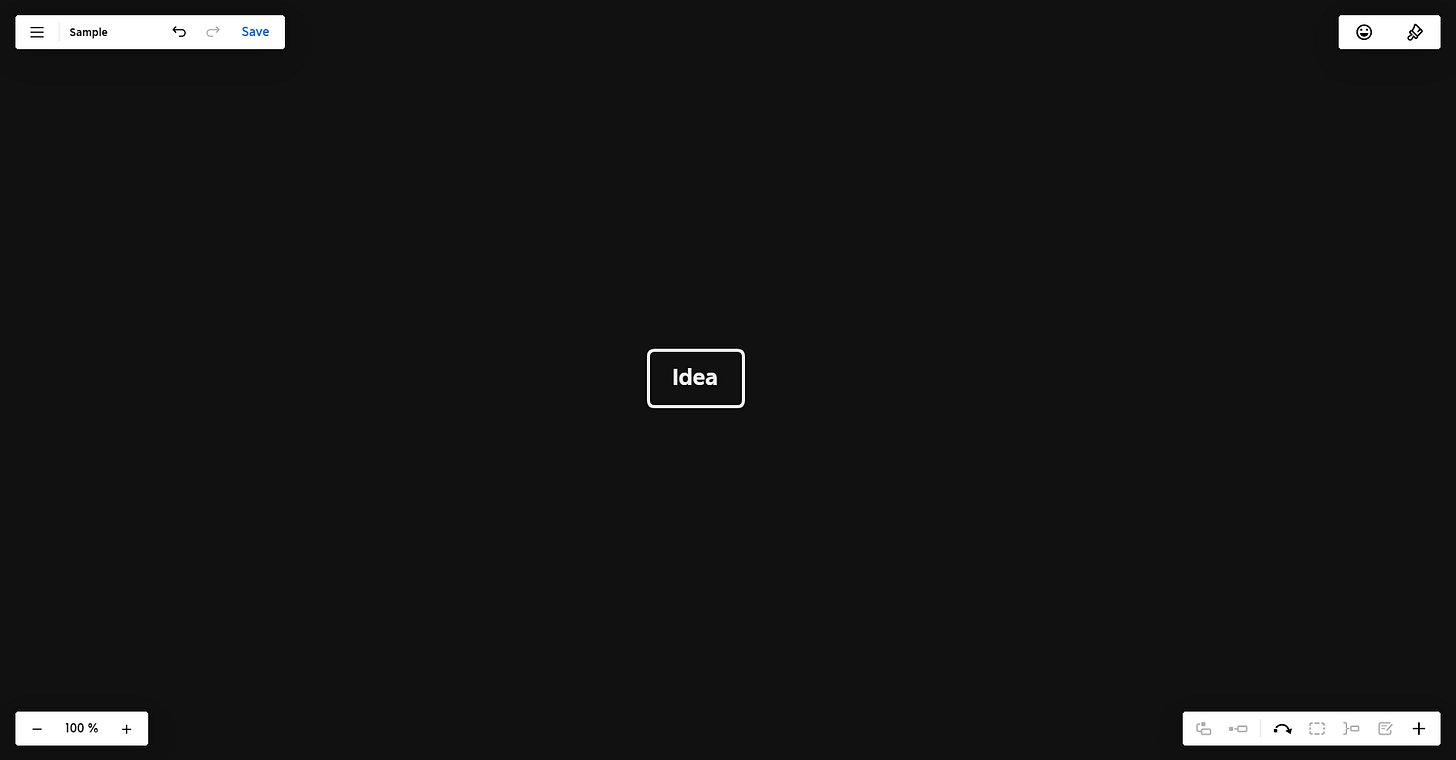
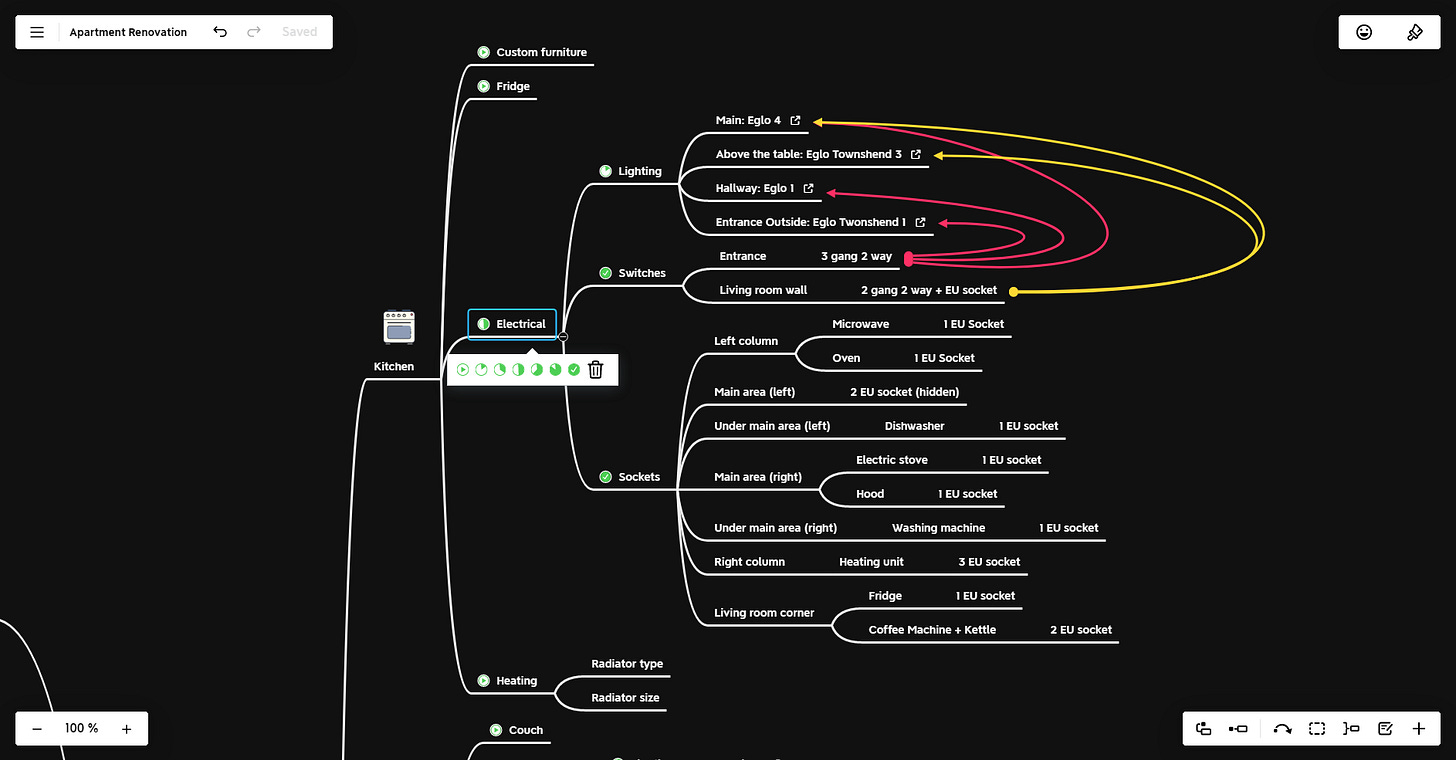
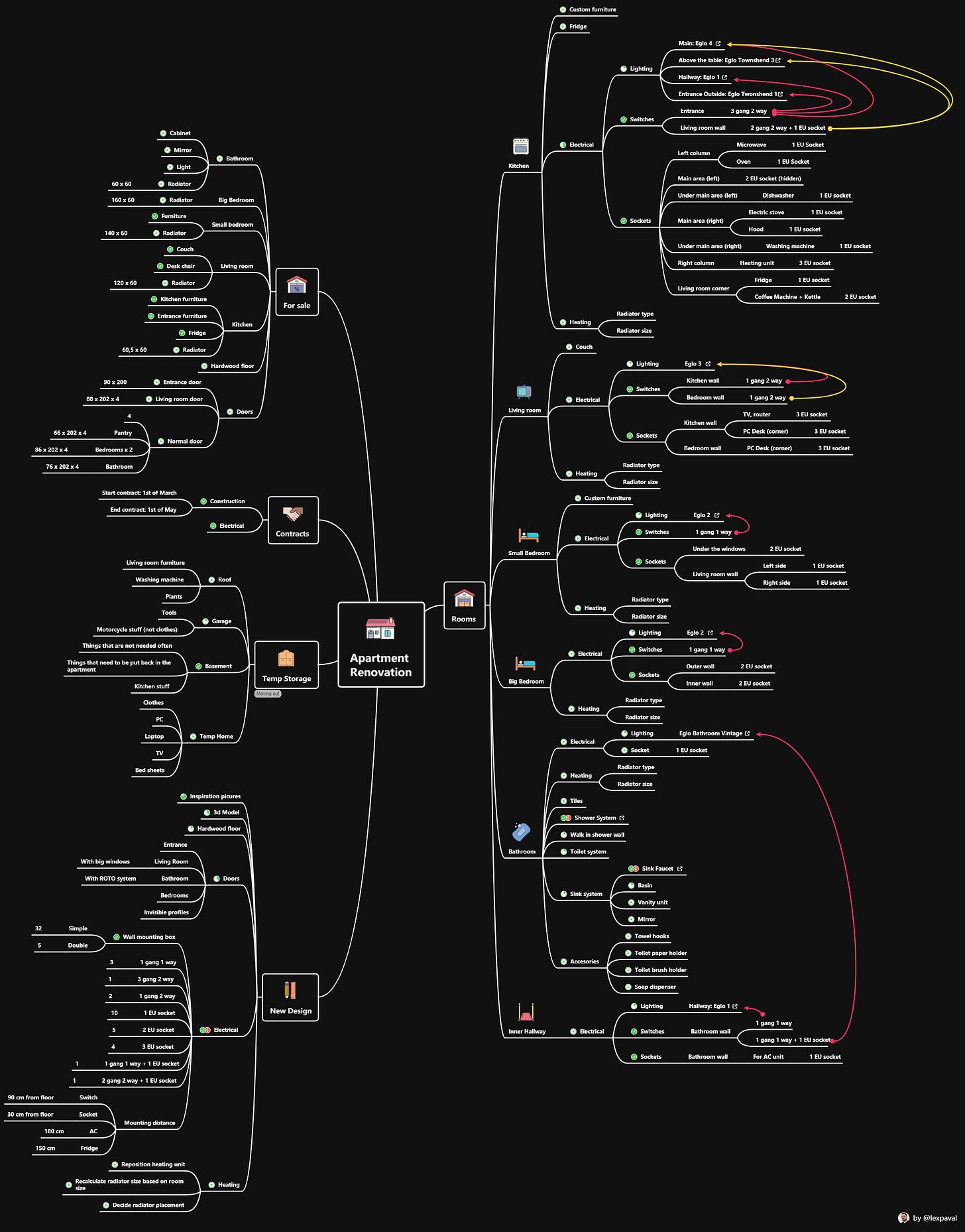
Love it! Will have to try this soon.